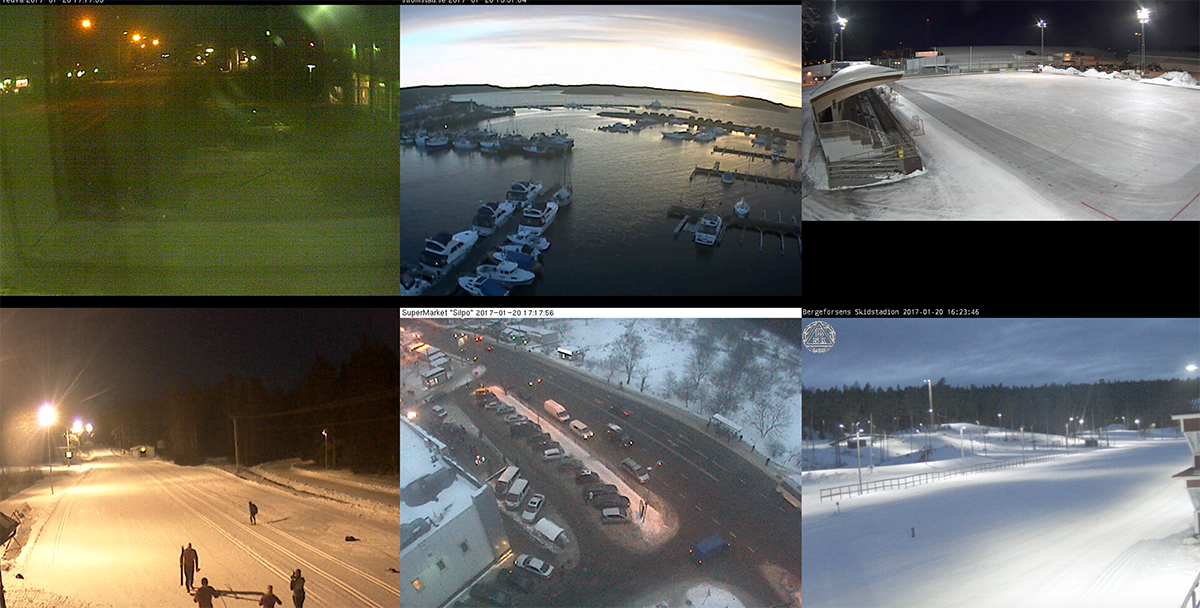
20 Jan Monitor multiple AXIS Security Webcams with Camera Grid Monitor
Do you want to Monitor Multiple Security Webcams simultaneously?
Just simple create a Camera Surveillance monitor in a few clicks with our Camera Grid Monitor Generator.
Feature overview:
- Multiple cameras feeds displayed in a grid
- Uses camera MJPG feeds
- Automatic video feed sizing to minimize bandwidth
- Automatic grid layout to maximize visible space
- Preserves camera feed aspect ratio
- Responsive to browser window resizing
- Supports full-screening of individual camera feeds
- Supports timed scanning through all camera feeds
You can use this Camera Grid Monitor directly from the url below.
Create a URL like:
Substitute your own camera URLs for the URLs after the #, and separate them with commas.
Keyboard shortcuts:
- 1-9: select a camera
- (esc): back to grid
- s: scan through cameras
- (space): pause scan

No Comments